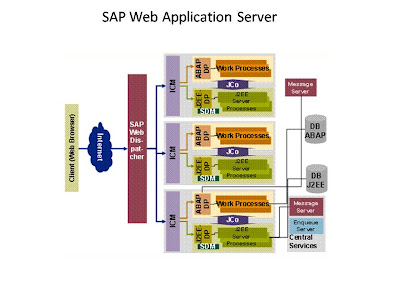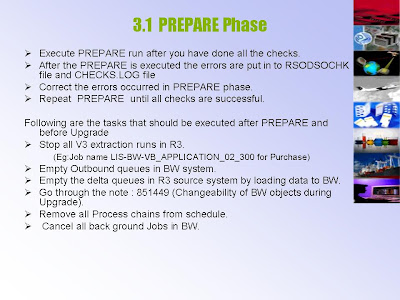These FAQs are grouped into the following areas:
1. Area 0 - What is this all about?
2. Area 1 – How do I order the Migration Check? How do I get the software?
3. Area 2 – How are the remote service sessions delivered? What must I do?
4. Area 3 – How do I plan and perform the migration?
Questions & Answers Area 0 – What is this all about?
What is an OS/DB migration?
The copy of an SAP system to another hardware is called a system copy. If the target system will run on a different operating system (OS) and/or a different database system (DB) than the source system, then this is called a heterogeneous sytem copy or OS/DB migration.
What is a homogeneous system copy?
A system copy that doesn't involve the change of either OS or DB is called a homogeneous system copy. It is not covered by this subject and the restrictions of a migration don't apply. To change from 32 bit to 64 bit is also a homogeneous system copy.
I plan to copy my SAP system to a new hardware with the same OS and DB products but higher release levels. Is this a migration or a homogeneous system copy?
A change of the version of the operation system and/or the database system is not relevant in the context of a migration or a homogeneous system copy. If you don't change the product, but only the release level it is a homogeneous system copy. If you change OS and/or DB, it is a migration.
What happens to the data in my SAP system during the OS/DB migration? Is there something I need to tell to the financial auditor?
An OS/DB Migration that is performed according to SAP's regulations and guidelines does not alter, convert or modify the business related content of the database.
I want to migrate a SAP BW, mySAP CRM, mySAP EBP or mySAP SCM system. Is this the same as a migration of a R/3 system?
From Nov.01.2004 the migration of these systems is generally available. For further information, please read SAP note 543715.
Questions & Answers Area 1 – Service contract and software delivery
Do I need a Migration Check from SAP in every case?
If you plan to use the target system as a production system, you need to use the Migration Check, otherwise SAP cannot give you support. You do not need the Check to migrate development or test systems. Also, you do not need the Check to migrate a production system for pure evaluation purposes as long as you don't use the target system as a production system later.
If you want to migrate a system without involving a certified consultant, then you do this on your own risk. Any support for the migration and for problems that result from the migration will be billed as consulting. This applies also for non-production systems. You are obliged to let a certified consultant perform the migration.
Why do I need a Migration Check for a migration and not for a homogeneous system copy?
An OS/DB migration is a lot more complex than a homogeneous system copy. A productive SAP system is almost never a stand-alone system. It has interfaces in every direction. Operating systems of different brands or technology use different conventions for file storage (i.e. line-feed convention; big-endian vs. little-endian). Databases of different brands use different technology (raw devices vs. file system) and interfaces. This is not a comprehesive list, but you get the idea. All these issues may cause interface failure that lead to a complete failure of the migration project.
To minimize the risk of failure of the migration project and the support cost, SAP has set up the regulations (certified consultant and the OS/DB Migration Check for productive systems) for a migration it is willing to support. Because of the innumerable variety of projects it is impossible to draw a line between "complex projects" and "less complex projects". Therefore SAP decided to draw the line between "homogeneous system copy" and "heterogeneous system copy".
If you decide to deviate from the regulations, you do so at your own risk. Nevertheless, if something goes wrong with your production system due to a failed migration project, SAP will take action to help. But i may be billed on a time and material base.
How do I get a Migration Check contract?
You can order the OS/DB Migration Check in the SAP Service Catalog (/servicecat). For all questions regarding service contracts, contact your Local Support.
I want full support from SAP for my migration – what must I do to get it?
If you plan to use the target system as a production system, you need to use the Migration Check. Also, to migrate any SAP system at all, you must secure the services of a technical consultant with special certification for OS/DB migration (through SAP training course TADM70). The consultant must perform the migration onsite. If SAP hotline support is required, the consultant is the contact person.
Almost every Consulting Company that offers SAP consulting has employees with the necessary certificates. Please ask your favourite consulting partner first. See also the Partners area on SAP's public web site (www.sap.com/partners). Also, your Local Support has a list of suitable consultants and will help you to find one.
How do I get the Migration Kit?
Contact your Local Support, contracts department. For your new platform, you need not only the Migration Kit but also an Installation Kit. Your R/3 license is platform dependent, so perform the following steps together with your Local Support contracts department:
1. Change your R/3 license to reflect the new platform data (you must do this first).
2. Order an Installation Kit for the new platform.
3. Order an OS/DB Migration Kit (Mat.-No. 52002792); this is platform independent.
You can order the software in the SAP Software Catalog (/softwarecat)
Note:The Migration Kit cannot be used with Oracle versions greater than or equal to 8.1.7 on UNIX. Please use the tools from the installation kit.
Why does the Migration Kit not contain a CD for my specific R/3 release?
There is one CD for each series of R/3 releases, such as 3.x, 4.0x, 4.5x and 4.6x. For example, the 3.1I CD covers all releases back to 3.0D. The cover letter contained in the kit gives detailed information. For SAP systems with basis release 6.x and above, the tools are included in the istallation kit for the respective platform.
Questions & Answers Area 2 – Service session delivery
Do I have to contact somebody to get service sessions? How does SAP check the planning of the migration?
As soon as your Local Support receives your service contract, the SAP service delivery organization uploads the Project Audit questionnaire in SAPNet – R/3 Frontend. To download it, use your Service Marketplace inbox. Once you have completed it and uploaded it again, SAP contacts you to plan the first service session.
When will the service sessions be delivered? Must the migration project be in a specific phase?
The first service session can be performed as soon as you return your questionnaire. The second service session is performed soon afterward on your current production system. The third service session is scheduled for about 4 weeks after you start production on your new platform. SAP prefers to schedule the service sessions well in advance, so sign your service contract as early as possible.
Can I start with the project before the first service session is delivered?
You can start the planning and preparation. However, the first service session may recommend changes in the planning of the project and the second service session will recommend the hardware sizing or database layout for your target system. Before you can perform the final migration, you need time to implement the recommendations.
What service sessions do I need if I plan to upgrade my production system at the same time as the migration?
Technically, a migration occurs when you transfer your source system unchanged to another platform, so you cannot upgrade during the migration. The SAP R/3 OS/DB Migration Check is designed to support the migration. Before you perform an upgrade, or other activities such as adding new applications or users, all the Migration Check service sessions should be completed. For the upgrade, you should then perform the SAP GoingLive Functional Upgrade Check. For other changes, such as adding new applications or users, perform a SAP GoingLive Check.
Questions & Answers Area 3 – Planning and performing the migration
How long will it take to unload and load a database of size X gigabytes?
This depends very much on your hardware capacities and on the parameterization and tuning of the migration tools. Your migration expert can give an estimate for your particular situation.
How should I plan my migration project?
Your migration expert will assist you in the planning. Another source of information is the Planning Guide.
Can I migrate an R/3 System of Release R from OS/DB system 1 to OS/DB system 2?
The Planning Guide contains tables that answer this question. You can also ask your migration expert. Additional information on supported platforms is available in the Platform and Technology Information Center (/platforms)
With whom from SAP can I discuss certain aspects of my migration?
Your migration expert should be able to answer your questions. If you want to talk to someone in SAP, contact SAP Basis Consulting. You should not use the hotline to discuss these questions.
How do I get the migration key that I need when my consultant wants to work with the tools?
At service.sap.com/migrationkey in the SAP Service Marketplace, you can generate the key online. Do not use the fax forms on the migration CDs (these are now obsolete).
Monday, March 31, 2008
Friday, March 28, 2008
SAP BASIS: SAP NetWeaver Master Data Management Workflow
What it is
MDM workflow is a tool specific to SAP NetWeaver Master Data Management. Within MDM, it enables you to process activities parallel, sequentially, dealing with tasks, data validations, and approvals that must occur within MDM.
Major Advantages
Enables you to create process flows directly in MDM.
Provides a way to deal with a group of records in a consistent manner, enforcing specific validations and approval paths.
Users can access their MDM tasks from Universal Worklist.
Implementation Considerations
This tool is specific to SAP NetWeaver Master Data Management.
Example business scenarios
You have a set of materials that need the same approvals for each material in MDM, the records must be dealt with in a consistent manner.
Use MDM workflow to determine if a new master data creation request (i.e. for a new customer master, product master, employee master, vendor master, etc.) is valid. If the person managing the workflow sees this "create" workflow step and determines that this is a valid request (i.e. the creation of this master data record won't create a duplicate or invalid master data record), they can process this request via the workflow and the next step in the workflow can be executed.
MDM workflow is a tool specific to SAP NetWeaver Master Data Management. Within MDM, it enables you to process activities parallel, sequentially, dealing with tasks, data validations, and approvals that must occur within MDM.
Major Advantages
Enables you to create process flows directly in MDM.
Provides a way to deal with a group of records in a consistent manner, enforcing specific validations and approval paths.
Users can access their MDM tasks from Universal Worklist.
Implementation Considerations
This tool is specific to SAP NetWeaver Master Data Management.
Example business scenarios
You have a set of materials that need the same approvals for each material in MDM, the records must be dealt with in a consistent manner.
Use MDM workflow to determine if a new master data creation request (i.e. for a new customer master, product master, employee master, vendor master, etc.) is valid. If the person managing the workflow sees this "create" workflow step and determines that this is a valid request (i.e. the creation of this master data record won't create a duplicate or invalid master data record), they can process this request via the workflow and the next step in the workflow can be executed.
Thursday, March 27, 2008
SAP BASIS: HP Virtualized Infrastructure Solutions for SAP Business Suite
With HP Virtualized Infrastructure Solutions for SAP Business Suite, your organization can overcome the boundaries of yesterday’s SAP infrastructure by enabling IT resources to operate efficiently and effectively across the organization. Instead of working in inefficient silos, your IT is simplified - it can scale flexibly and respond quickly to changes in demand because resources are pooled, shared and allocated according to utilization. With simplified IT, manageability is also improved, lowering the cost of operations.
The HP solutions enable virtualization by separating SAP applications from the underlying IT infrastructure resources – servers, storage, networking and other devices. With HP Virtualized Infrastructure Solutions for SAP Business Suite, hardware, software and service deliverables have been combined to dynamically allocate computing power, storage and network resources according to the SAP application’s demand. The solution also includes certified deployments of Adaptive Computing infrastructure landscapes for SAP NetWeaver to verify organizations pool, share and allocate their IT resources effectively for SAP Business Suite.
With the HP solutions, your business and IT can be flexible and agile – ready to capitalize on change.
The HP solutions enable virtualization by separating SAP applications from the underlying IT infrastructure resources – servers, storage, networking and other devices. With HP Virtualized Infrastructure Solutions for SAP Business Suite, hardware, software and service deliverables have been combined to dynamically allocate computing power, storage and network resources according to the SAP application’s demand. The solution also includes certified deployments of Adaptive Computing infrastructure landscapes for SAP NetWeaver to verify organizations pool, share and allocate their IT resources effectively for SAP Business Suite.
With the HP solutions, your business and IT can be flexible and agile – ready to capitalize on change.
SAP BASIS: HP Adaptive Infrastructure for SAP
HP Adaptive Infrastructure ready-to-deploy solutions for SAP® environments help you move towards a next-generation data center for 24x7 lights out computing. Solutions from HP and SAP help establish a ‘supply chain’ for IT services that lower cost of IT operations, increase quality of service and accelerate speed in introducing IT change – delivering the next generation of IT that enables greater business outcomes.
The ready-to-deploy solutions from HP and SAP help drive down implementation costs, increase efficiency by automating common deployment and provisioning tasks, and simplify management with advanced tools for discovery, monitoring and deployment.
HP Adaptive Infrastructure solutions for SAP enable you to implement:
Virtualisation and dynamic resource allocation, helping you to consolidate IT infrastructure and make it more responsive to changing performance demands
Integrated IT and business management, providing triggers for increasingly automated management processes
A foundation for the rapid delivery of service-oriented solutions, which are more responsiveness to changing business needs
Lower costs of IT operations, increase your quality of service and accelerate speed in introducing IT change by using these key solutions from the HP Adaptive Infrastructure offering:
With HP Virtual Server Environment (VSE) Reference Architecture for SAP, your SAP environment is integrated with HP Serviceguard and Serviceguard Extension for SAP to create a highly available two-node cluster. By integrating SAP R/3 with the various VSE components, you are able to create a highly available environment that can automatically adapt to varying workloads.
With HP Virtualized Infrastructure Solutions (VIS) for SAP, instead of working in separate and inefficient silos, your IT is consolidated through virtualization - scalability and flexibility is improved, enabling quicker responsiveness to change. Resources are more easily pooled, shared and allocated according to need, thus increasing their utilization rate. With simplified IT, manageability is improved, lowering the cost of operations.
HP Adaptive Infrastructure for SAP enables you to increase the availability of your SAP solutions and the efficiency of SAP users and IT operations staff, through integrated, end-to-end incident resolution with the new HP Integrated Incident Management Service (IIMS) accelerating root-cause analysis in your SAP system landscape.
HP consolidation, migration, and upgrade services for SAP helps you to consolidate and standardize your application infrastructure cutting management time and cost, easing load balancing, improving system and space utilization, and optimizing your ERP ROI.
Automate your IT operations with HP IT Service Management (ITSM) for SAP solutions based on the industry standard IT Infrastructure Library (ITIL), which are uniquely aligned with SAP.
Increase availability and performance with holistic application management from one console for the complete IT stack with HP Systems Insight Manager (SIM), HP Essentials for storage and servers, HP Management Software and HP Mission Critical Services for SAP services based on ITIL/ITSM.
For customers who want to implement a Service-Oriented Architecture (SOA) HP offers HP Enterprise SOA Services for a smooth transition to SAP Enterprise SOA which enables a more dynamic alignment between business requirements and IT, leveraging off of the knowledge and technology of the two market leaders in the enterprise - HP and SAP.
The ready-to-deploy solutions from HP and SAP help drive down implementation costs, increase efficiency by automating common deployment and provisioning tasks, and simplify management with advanced tools for discovery, monitoring and deployment.
HP Adaptive Infrastructure solutions for SAP enable you to implement:
Virtualisation and dynamic resource allocation, helping you to consolidate IT infrastructure and make it more responsive to changing performance demands
Integrated IT and business management, providing triggers for increasingly automated management processes
A foundation for the rapid delivery of service-oriented solutions, which are more responsiveness to changing business needs
Lower costs of IT operations, increase your quality of service and accelerate speed in introducing IT change by using these key solutions from the HP Adaptive Infrastructure offering:
With HP Virtual Server Environment (VSE) Reference Architecture for SAP, your SAP environment is integrated with HP Serviceguard and Serviceguard Extension for SAP to create a highly available two-node cluster. By integrating SAP R/3 with the various VSE components, you are able to create a highly available environment that can automatically adapt to varying workloads.
With HP Virtualized Infrastructure Solutions (VIS) for SAP, instead of working in separate and inefficient silos, your IT is consolidated through virtualization - scalability and flexibility is improved, enabling quicker responsiveness to change. Resources are more easily pooled, shared and allocated according to need, thus increasing their utilization rate. With simplified IT, manageability is improved, lowering the cost of operations.
HP Adaptive Infrastructure for SAP enables you to increase the availability of your SAP solutions and the efficiency of SAP users and IT operations staff, through integrated, end-to-end incident resolution with the new HP Integrated Incident Management Service (IIMS) accelerating root-cause analysis in your SAP system landscape.
HP consolidation, migration, and upgrade services for SAP helps you to consolidate and standardize your application infrastructure cutting management time and cost, easing load balancing, improving system and space utilization, and optimizing your ERP ROI.
Automate your IT operations with HP IT Service Management (ITSM) for SAP solutions based on the industry standard IT Infrastructure Library (ITIL), which are uniquely aligned with SAP.
Increase availability and performance with holistic application management from one console for the complete IT stack with HP Systems Insight Manager (SIM), HP Essentials for storage and servers, HP Management Software and HP Mission Critical Services for SAP services based on ITIL/ITSM.
For customers who want to implement a Service-Oriented Architecture (SOA) HP offers HP Enterprise SOA Services for a smooth transition to SAP Enterprise SOA which enables a more dynamic alignment between business requirements and IT, leveraging off of the knowledge and technology of the two market leaders in the enterprise - HP and SAP.
Tuesday, March 25, 2008
SAP BASIS: HP Integrated Incident Management Service for SAP
Integrating and optimizing the incident management workflow in SAP landscapes
In any SAP landscape business process disruptions, whether caused by an application or infrastructure incident, should preferably be proactively prevented. If they do occur, they must be quickly and efficiently resolved, restoring critical business operations.
HP Service Desk software and the Service Desk of SAP Solution Manager play central roles in monitoring and managing the systems. However, incident management today often consists of disconnected service desk teams, implementing divergent and ineffective processes -- doing their best, but hampered as well by the manual communication tools.
HP Integrated Incident Management Service offers better integration, enabling faster and more effective management of your SAP service. At the heart of this HP service is a tight, dynamic integration between HP Service Desk and SAP Solution Manager Service Desk, allowing for a cohesive, intelligent SAP and non-SAP incident workflow. The software interface to exchange support messages in this solution was co-designed and co-developed by HP and SAP, and is SAP-certified.
As well as this interface, HP provides professional services to help you design and implement a seamless incident management workflow. The result is a cohesive incident management solution based on HP’s industry-leading IT Service Management best practices for SAP. It spans SAP and non-SAP applications, as well as the IT infrastructure.
Benefits
Higher enterprise system availability
Improved service quality
Reduced IT costs
In any SAP landscape business process disruptions, whether caused by an application or infrastructure incident, should preferably be proactively prevented. If they do occur, they must be quickly and efficiently resolved, restoring critical business operations.
HP Service Desk software and the Service Desk of SAP Solution Manager play central roles in monitoring and managing the systems. However, incident management today often consists of disconnected service desk teams, implementing divergent and ineffective processes -- doing their best, but hampered as well by the manual communication tools.
HP Integrated Incident Management Service offers better integration, enabling faster and more effective management of your SAP service. At the heart of this HP service is a tight, dynamic integration between HP Service Desk and SAP Solution Manager Service Desk, allowing for a cohesive, intelligent SAP and non-SAP incident workflow. The software interface to exchange support messages in this solution was co-designed and co-developed by HP and SAP, and is SAP-certified.
As well as this interface, HP provides professional services to help you design and implement a seamless incident management workflow. The result is a cohesive incident management solution based on HP’s industry-leading IT Service Management best practices for SAP. It spans SAP and non-SAP applications, as well as the IT infrastructure.
Benefits
Higher enterprise system availability
Improved service quality
Reduced IT costs
Monday, March 24, 2008
SAP BASIS: Authorization in SAP NW BI
SAP Library - Authorization
OSS Note: New authorization concept in BI
Blog: SAP NetWeaver 2004s BI Authorizations for Reporting
Blog: Roles and authorizations
Case study
The New SAP Netweaver BI Analysis Authorization
Authorization for BI Reporting
Marc Bernard session
SAP Security online
SAP Audit Net
TOPICS
1. MODELING
Difference between rssm and rsecadmin
Step by Step
2. AUTHORIZATION
Reporting User
Developper
General
3. ASSIGNEMENT
Generation (rsecadmin)
Role (pfcg)
4.TECHNICAL
Tables
Authority check
1. MODELING
Difference between rssm and rsecadmin
RSSM
RSECADMIN
Old transaction: RSSM Concept of authorization: 'Reporting Authorization'
New transaction : RSECADMIN Concept of authorization: 'Analysis Authorization'
Assignement of Reporting authorization:* by pfcg: mass distribution of auth by using role
by rssm: generation way (use with Business Content and flat files loading)
Assignement of Analysis authorization :* by pfcg: mass distribution of auth by using role,
by rsecadmin: manual way -> Assignement -> Auth selection ->Insert,
by rsecadmin: generation way (use with Business Content and flat files loading)
Full Authorization: SAP_ALL, SAP_NEW
Full Authorization: SAP_ALL, SAP_NEW 0BI_ALL: * Allow full authorization for the IO authorization relevant,
Used in the authorization object: S_RS_AUTH,
Report 'RSEC_GENERATE_BI_ALL' for the SAP_ALL user,
Modeling:* IO marked as Authorization relevant,
rssm enable to flag relevant infoprovider,
rssm are used to custom Auhthorization object,
Authorization variable are used in Bex Query,
Pfcg to assign reporting authorization trough the Object class: RSR,
Query access manage by object S_RS_COMP, S_RS_COMP1,
Area Button/ Access : S_RS_FOLD,
Authorization for Cube, ODS, Hierarchy and infoset managed by:
S_RS_ICUBE,
S_RS_ODSO,
S_RS_HIER,
S_RS_ISET.
Modeling:* IO + Navigation ATTR can be Authorization relevant,
An IO auth relevant is auth relevant for all the cube he is used,
rsecadmin to define Analysis authorization with sepcial IO : 0TCAACTVT, 0TCAIPROV, 0TCAVALID,
Authorization variable are used in Bex Query,
pfcg to assign analysis authorization through the object S_RS_AUTH (Object Class: RS),
Query access manage by object S_RS_COMP, S_RS_COMP1,
Area Button/ Access : S_RS_FOLD,
Authorization for Cube and ODS for reporting user are managed by the special authorization characteristic 0TCAIPROV,
S_RS_ICUBE, S_RS_ODSO, S_RS_HIER, S_RS_ISET: are not checked anymoe for reporting user.
S_RS_ICUBE, S_RS_ODSO, S_RS_HIER, S_RS_ISET: are used for allowing access to developper team,
New object to manage acess for developper user:
-
New object authorization for Web application Designer & Report Designer:* S_RS_BTMP,
S_RS_BITM,
S_RS_ERPT,
S_RS_EREL.
Step by Step
RSSM
RSECADMIN
0. Pre-requisites
-
Activate all business content related to authorizations before you get started:* InfoObjects: 0TCA* and 0TCT*
InfoCubes: 0TCA* Set the following InfoObjects as "authorization relevant":* 0TCAACTVT
0TCAIPROV
0TCAVALID
0TCAKYFNM (optional, if key figure restriction needed) Add 0TCAIFAREA as an external hierarchy characteristic to 0INFOPROV (optional)
1. Set Master data Authorization relevant
RSA1 -> InfoObjects -> Business Explorer Tab -> Flag 'Authorization relevant
RSA1 -> InfoObjects -> Business Explorer Tab -> Flag 'Authorization relevant RSA1 -> InfoObjects -> Attribute Tab -> Flag 'AuthorizRelevant'
2. Create Authorization Object/ Analysis authorization
RSSM -> Enter the name of your Authorization object -> Create -> Put IO Authorization relevant in the selected InfoObjects part -> Save
3. Set Infoprovider
RSSM -> Select: 'Check for InfoCubes' -> Change -> Flag the related InfoCubes
The IO authorization relevant are authorization relevant for all cubes
4. Create BEX variable for authorization
1. Right click on the IO -> choose 'Restrict' 2. Choose 'Selection' = 'Single Value' and 'from Hierarchy' = 'flat list' If a hierarchy exists, select the hierarchy for the IO 3. Go on the variables tab -> Right click -> 'New variable' 4. For a restriction without hierarchy, the type of variable is 'Characteristic Value' and if you have choose a hierarchy, the type of variable is 'Hierarchy node' 5. Select a variable name & a description 6. Choose 'Processing by': = 'Authorization' then check the characteristic and click 'next' 7. Choose the display area for the variable -> Variable represents: = 'Single Value' or 'Selection Option' 8. Choose if the variable entry is Optional or mandatory, 9. Don't select 'Ready for input' and 'Can be changed in query navigation 10. Next to the end
5. Insert Authorization in Role
6. Assign Authorization/ Role to Users
2. AUTHORIZATION
Reporting User: Authorization for End User
·
S_RS_AUTH:
Insert here the Analysis Authorization you customize in Rsecadmin.
Allow right on IO marked as 'authorization relevant' (Data)
S_RS_COMP : Query Accessibility
Activity: 01 (Create or generate), 02 (Change), 03 (Display), 06 (Delete), 16 (Execute), 22 (Enter, Include, Assign)
InfoArea: '*'
InfoCube:
Name (ID) of a reporting component:
Type of a reporting component: CKF (Calculated key figure), QVW (Query View), REP (Query), RKF (Restricted key figure), SOB (Selection object, New object !!!), STR (Template structure), VAR (Variable)
S_RS_COMP1 : Query for specific users
S_RS_FOLD ( Hide 'Folder' Pushbutton): 'False' or 'True'
S_USER_AGR: Role Name
S_RS_BITM : !!! NEW !!! S_RS_BTMP : !!! NEW !!!
Developper
·
S_DEVELOP
S_RO_BCTRA in ECC side for activate (remote) Datasource
S_RS_BC
S_RS_BCS
S_GUI
S_RS_DS: Authorizations for working with the DataSource or its sub-objects (as of SAP NetWeaver 2004s)
S_RS_ISNEW: Authorizations for working with new InfoSources or their subobjects (as of SAP NetWeaver 2004s)
S_RS_DTP: Authorizations for working with the data transfer process and its subobjects
S_RS_TR: Authorizations for working with transformation rules and their subobjects
S_RS_CTT: Authorizations for working with currency translation types
S_RS_UOM: Authorizations for working with quantity conversion types
S_RS_THJT: Authorizations for working with key date derivation types
S_RS_PLENQ: Authorizations for maintaining or displaying the lock settings
S_RS_RST: Authorization object for the RS trace tool
S_RS_PC: Authorizations for working with process chains
S_RS_OHDEST: Open Hub Destination
S_RS_DAS: Authorizations for working with Data Access Services
S_RS_BTMP: Authorizations for working with BEx Web templates
S_RS_BEXTX: Authorizations for the maintenance of BEx texts Authorization objects for the administration of analysis authorizations
S_RSEC: Authorization for assignment and administration of analysis authorizations
S_RS_AUTH: Authorization object to include analysis authorizations in roles
S_RS_ADMWB: Changed Authorization Objects (Data Warehousing Workbench: Objects)
General
·
S_RFC: Authorization Check for RFC Access:
Activity 16
Name of RFC to be protected *
Type of RFC object to be protetected: FUGR
S_TCODE: Transaction Code Check at Transaction Start
Transaction Code SE37,RRMX, RRMXP
S_GUI: Authorization for GUI activities
Activity 02, 60, 61
S_BDS_DBC-SRV-KPR-BDS: Authorizations for Accessing Documents
Activity 03
BDS: Data element for LOIO cla *
3. ASSIGNEMENT
Generation (rsecadmin)
Role (pfcg)
4. TECHNICAL
Tables
·
RSECVAL : Authorization Value Status,
RSECUSERAUTH : BI AS Authorizations: Assignment of User Auth.
Function Modules:
·
RSEC_AUTHORITY_CHECK_IPROV
RSEC_AUTH_GET_IOBJ_RELEVANT
RSEC_CHECK_IPROV
RSEC_CHECK_VALIDITY
RSEC_COMPLETE_HIERAUTH
RSEC_GET_AUTH_FOR_USER
RSEC_GET_AUTH_HIER_FOR_USER
RSEC_ASSIGN_AUTHS_TO_USERS
RSEC_GET_ALL_GENERATED_AUTHS
RSEC_READ_ODS_HIER
RSEC_READ_ODS_USER_AUTH
RSEC_READ_ODS_VAL
RSEC_AUTHORIZATIONS_OF_USER
RSEC_GET_AUTH_FOR_USER_RFC
Authority check
Here some links:
·
Get Authorization Detail (Function Module)
Authorisation Check Program
OSS Note: New authorization concept in BI
Blog: SAP NetWeaver 2004s BI Authorizations for Reporting
Blog: Roles and authorizations
Case study
The New SAP Netweaver BI Analysis Authorization
Authorization for BI Reporting
Marc Bernard session
SAP Security online
SAP Audit Net
TOPICS
1. MODELING
Difference between rssm and rsecadmin
Step by Step
2. AUTHORIZATION
Reporting User
Developper
General
3. ASSIGNEMENT
Generation (rsecadmin)
Role (pfcg)
4.TECHNICAL
Tables
Authority check
1. MODELING
Difference between rssm and rsecadmin
RSSM
RSECADMIN
Old transaction: RSSM Concept of authorization: 'Reporting Authorization'
New transaction : RSECADMIN Concept of authorization: 'Analysis Authorization'
Assignement of Reporting authorization:* by pfcg: mass distribution of auth by using role
by rssm: generation way (use with Business Content and flat files loading)
Assignement of Analysis authorization :* by pfcg: mass distribution of auth by using role,
by rsecadmin: manual way -> Assignement -> Auth selection ->Insert,
by rsecadmin: generation way (use with Business Content and flat files loading)
Full Authorization: SAP_ALL, SAP_NEW
Full Authorization: SAP_ALL, SAP_NEW 0BI_ALL: * Allow full authorization for the IO authorization relevant,
Used in the authorization object: S_RS_AUTH,
Report 'RSEC_GENERATE_BI_ALL' for the SAP_ALL user,
Modeling:* IO marked as Authorization relevant,
rssm enable to flag relevant infoprovider,
rssm are used to custom Auhthorization object,
Authorization variable are used in Bex Query,
Pfcg to assign reporting authorization trough the Object class: RSR,
Query access manage by object S_RS_COMP, S_RS_COMP1,
Area Button/ Access : S_RS_FOLD,
Authorization for Cube, ODS, Hierarchy and infoset managed by:
S_RS_ICUBE,
S_RS_ODSO,
S_RS_HIER,
S_RS_ISET.
Modeling:* IO + Navigation ATTR can be Authorization relevant,
An IO auth relevant is auth relevant for all the cube he is used,
rsecadmin to define Analysis authorization with sepcial IO : 0TCAACTVT, 0TCAIPROV, 0TCAVALID,
Authorization variable are used in Bex Query,
pfcg to assign analysis authorization through the object S_RS_AUTH (Object Class: RS),
Query access manage by object S_RS_COMP, S_RS_COMP1,
Area Button/ Access : S_RS_FOLD,
Authorization for Cube and ODS for reporting user are managed by the special authorization characteristic 0TCAIPROV,
S_RS_ICUBE, S_RS_ODSO, S_RS_HIER, S_RS_ISET: are not checked anymoe for reporting user.
S_RS_ICUBE, S_RS_ODSO, S_RS_HIER, S_RS_ISET: are used for allowing access to developper team,
New object to manage acess for developper user:
-
New object authorization for Web application Designer & Report Designer:* S_RS_BTMP,
S_RS_BITM,
S_RS_ERPT,
S_RS_EREL.
Step by Step
RSSM
RSECADMIN
0. Pre-requisites
-
Activate all business content related to authorizations before you get started:* InfoObjects: 0TCA* and 0TCT*
InfoCubes: 0TCA* Set the following InfoObjects as "authorization relevant":* 0TCAACTVT
0TCAIPROV
0TCAVALID
0TCAKYFNM (optional, if key figure restriction needed) Add 0TCAIFAREA as an external hierarchy characteristic to 0INFOPROV (optional)
1. Set Master data Authorization relevant
RSA1 -> InfoObjects -> Business Explorer Tab -> Flag 'Authorization relevant
RSA1 -> InfoObjects -> Business Explorer Tab -> Flag 'Authorization relevant RSA1 -> InfoObjects -> Attribute Tab -> Flag 'AuthorizRelevant'
2. Create Authorization Object/ Analysis authorization
RSSM -> Enter the name of your Authorization object -> Create -> Put IO Authorization relevant in the selected InfoObjects part -> Save
3. Set Infoprovider
RSSM -> Select: 'Check for InfoCubes' -> Change -> Flag the related InfoCubes
The IO authorization relevant are authorization relevant for all cubes
4. Create BEX variable for authorization
1. Right click on the IO -> choose 'Restrict' 2. Choose 'Selection' = 'Single Value' and 'from Hierarchy' = 'flat list' If a hierarchy exists, select the hierarchy for the IO 3. Go on the variables tab -> Right click -> 'New variable' 4. For a restriction without hierarchy, the type of variable is 'Characteristic Value' and if you have choose a hierarchy, the type of variable is 'Hierarchy node' 5. Select a variable name & a description 6. Choose 'Processing by': = 'Authorization' then check the characteristic and click 'next' 7. Choose the display area for the variable -> Variable represents: = 'Single Value' or 'Selection Option' 8. Choose if the variable entry is Optional or mandatory, 9. Don't select 'Ready for input' and 'Can be changed in query navigation 10. Next to the end
5. Insert Authorization in Role
6. Assign Authorization/ Role to Users
2. AUTHORIZATION
Reporting User: Authorization for End User
·
S_RS_AUTH:
Insert here the Analysis Authorization you customize in Rsecadmin.
Allow right on IO marked as 'authorization relevant' (Data)
S_RS_COMP : Query Accessibility
Activity: 01 (Create or generate), 02 (Change), 03 (Display), 06 (Delete), 16 (Execute), 22 (Enter, Include, Assign)
InfoArea: '*'
InfoCube:
Name (ID) of a reporting component:
Type of a reporting component: CKF (Calculated key figure), QVW (Query View), REP (Query), RKF (Restricted key figure), SOB (Selection object, New object !!!), STR (Template structure), VAR (Variable)
S_RS_COMP1 : Query for specific users
S_RS_FOLD ( Hide 'Folder' Pushbutton): 'False' or 'True'
S_USER_AGR: Role Name
S_RS_BITM : !!! NEW !!! S_RS_BTMP : !!! NEW !!!
Developper
·
S_DEVELOP
S_RO_BCTRA in ECC side for activate (remote) Datasource
S_RS_BC
S_RS_BCS
S_GUI
S_RS_DS: Authorizations for working with the DataSource or its sub-objects (as of SAP NetWeaver 2004s)
S_RS_ISNEW: Authorizations for working with new InfoSources or their subobjects (as of SAP NetWeaver 2004s)
S_RS_DTP: Authorizations for working with the data transfer process and its subobjects
S_RS_TR: Authorizations for working with transformation rules and their subobjects
S_RS_CTT: Authorizations for working with currency translation types
S_RS_UOM: Authorizations for working with quantity conversion types
S_RS_THJT: Authorizations for working with key date derivation types
S_RS_PLENQ: Authorizations for maintaining or displaying the lock settings
S_RS_RST: Authorization object for the RS trace tool
S_RS_PC: Authorizations for working with process chains
S_RS_OHDEST: Open Hub Destination
S_RS_DAS: Authorizations for working with Data Access Services
S_RS_BTMP: Authorizations for working with BEx Web templates
S_RS_BEXTX: Authorizations for the maintenance of BEx texts Authorization objects for the administration of analysis authorizations
S_RSEC: Authorization for assignment and administration of analysis authorizations
S_RS_AUTH: Authorization object to include analysis authorizations in roles
S_RS_ADMWB: Changed Authorization Objects (Data Warehousing Workbench: Objects)
General
·
S_RFC: Authorization Check for RFC Access:
Activity 16
Name of RFC to be protected *
Type of RFC object to be protetected: FUGR
S_TCODE: Transaction Code Check at Transaction Start
Transaction Code SE37,RRMX, RRMXP
S_GUI: Authorization for GUI activities
Activity 02, 60, 61
S_BDS_DBC-SRV-KPR-BDS: Authorizations for Accessing Documents
Activity 03
BDS: Data element for LOIO cla *
3. ASSIGNEMENT
Generation (rsecadmin)
Role (pfcg)
4. TECHNICAL
Tables
·
RSECVAL : Authorization Value Status,
RSECUSERAUTH : BI AS Authorizations: Assignment of User Auth.
Function Modules:
·
RSEC_AUTHORITY_CHECK_IPROV
RSEC_AUTH_GET_IOBJ_RELEVANT
RSEC_CHECK_IPROV
RSEC_CHECK_VALIDITY
RSEC_COMPLETE_HIERAUTH
RSEC_GET_AUTH_FOR_USER
RSEC_GET_AUTH_HIER_FOR_USER
RSEC_ASSIGN_AUTHS_TO_USERS
RSEC_GET_ALL_GENERATED_AUTHS
RSEC_READ_ODS_HIER
RSEC_READ_ODS_USER_AUTH
RSEC_READ_ODS_VAL
RSEC_AUTHORIZATIONS_OF_USER
RSEC_GET_AUTH_FOR_USER_RFC
Authority check
Here some links:
·
Get Authorization Detail (Function Module)
Authorisation Check Program
Sunday, March 23, 2008
Thursday, March 20, 2008
SAP BASIS: SAP Release and Maintenance Strategy
 •Effective immediately, SAP is introducing a new 5 - 1 - 2 release and maintenance strategy (see figure) for mySAP ERP, as follows:
•Effective immediately, SAP is introducing a new 5 - 1 - 2 release and maintenance strategy (see figure) for mySAP ERP, as follows:•Duration of Mainstream Maintenance for a software release is 5 years (17%)
•Thereafter, Extended Maintenance is available for 1 more year at an additional fee of 2% (17% + 2%)
•Thereafter, Extended Maintenance is available for 2 more years at an additional fee of 4% (17% + 4%)
•Thereafter, the software release will enter Customer-Specific Maintenance
SAP BASIS: Windows Clustering
•Standard SAP/Microsoft Clusters are limited to one Central Instance and one database in a 2-node Cluster
•HP Extended Cluster Services for SAP on Windows will raise the bar:
−more than 2 nodes
−many SAP and database instances on one cluster
−to be delivered and supported as a service
−announced at CeBIT 2005
•HP Extended Cluster Services for SAP on Windows will raise the bar:
−more than 2 nodes
−many SAP and database instances on one cluster
−to be delivered and supported as a service
−announced at CeBIT 2005
SAP BASIS: Unix Clustering
•SAP MC/SG Extension
−One per Central Instance Instance
HP Serviceguard Extension for SAP (SGeSAP) extends HP Serviceguard’s failover cluster capabilities to SAP application environments. SGeSAP continuously monitors the health of each SAP cluster node and automatically responds to failures or threshold violations.
−One per Central Instance Instance
HP Serviceguard Extension for SAP (SGeSAP) extends HP Serviceguard’s failover cluster capabilities to SAP application environments. SGeSAP continuously monitors the health of each SAP cluster node and automatically responds to failures or threshold violations.
Wednesday, March 19, 2008
OSDB Migration: Migration Planning
1 Migration Overview
1.1 Migration planning
After the decision for the business case to establish a Shared Service Center (SSC) in the selected location, a migration timeline has to be drafted. This concept contains five phases:
In phase 1, the local unit organization is prepared for the migration. A project team determines the deviations between the defined to-be process and the current local process (gap analysis). At the same time, newly recruited employees are trained on the SAP systems and are introduced to the company culture (training phase). A sign-off meeting takes place after the gap analysis, to ensure that all the proposed solutions around exceptions & gaps are agreed by all the parties involved (Migration team - SSC - Local Unit).
In phase 2, the transition of the local process-specific know-how to the employees of the Shared Service Center begins.This know-how transfer is executed between the employees of the local unit organizations and the employees of the SSC.Local, experienced colleagues (senders) train the newly recruited employees (receivers/recruits) at their workplaces in the local unit organizations. They sit directly side-by-side during what is called "work-shadowing". The SSC employee who has to be trained observes all activities performed by the experienced colleague over a period of approximately 6-8 weeks. In parallel to the work shadowing, solutions are developed for the determined deviations within the processes, which have been stated by the project team (such as workflows, IT system changes, and so on), to reach the desired level of process standardization.
All system-related and process-related adaptations are carried out by the go-live of phase 3 (run) to ensure the subsequent migration of the processes to the SSC. Deviations from the standard process (which could involve legal, tax, and/or customer issues) are documented and taken up in an appendix to the core-process handbook as a form of operating instructions. For the formal confirmation of the documentation and the transfer of the processes, a sign-off meeting takes place before the go-live. The CFO of a local unit organization, the head of the SSC, and the Migrationteam lead coordinate the final documentation.From the go-live onwards, the operation of the defined processes of the local unit organizations is executed in the SSC. During the stabilization period, which lasts 8-12 weeks, the employees of the local unit organization continue to support the SSC employees, to ensure that they receive any necessary knowledge transfer.
In phase 4 (stabilization) which lasts 8-12 weeks, the employees in the SSC perform the process, supported by their colleagues from the local country organization who previously trained them. As such, this process is referred to as "reversed work shadowing".During the last phase 5 (review), the migration team and the SSC team meet for a post-migration review to analyze and evaluate the migration and to make adjustments for future migrations. The first post migration review should take place after twelve months, followed by annual review meetings.
1.2 Roles and Responsibilities
1.2.1 Receiver (SSC Employee)The receiver is the (new) SSC employee/recruit, assigned to the target unit for migration. During migration, the receivers are answerable to the facilitator (see 1.2.2) for all migration related topics.The receiver is expected to align the goals set by the facilitator to ensure a secure migration to SSC.
1.2.2 Facilitator (Migrationteam member)The facilitator's responsibility is to ensure that the process of migration is on track and moving ahead as planned.During migration, the facilitator is responsible for the receiver's (work shadowing & reversed work shadowing).
1.2.3 Sender (Local colleague)During the migration, the sender is responsible for transferring the required process knowledge to the recipient, to enable performance of the daily work assigned.
-->
1.1 Migration planning
After the decision for the business case to establish a Shared Service Center (SSC) in the selected location, a migration timeline has to be drafted. This concept contains five phases:
In phase 1, the local unit organization is prepared for the migration. A project team determines the deviations between the defined to-be process and the current local process (gap analysis). At the same time, newly recruited employees are trained on the SAP systems and are introduced to the company culture (training phase). A sign-off meeting takes place after the gap analysis, to ensure that all the proposed solutions around exceptions & gaps are agreed by all the parties involved (Migration team - SSC - Local Unit).
In phase 2, the transition of the local process-specific know-how to the employees of the Shared Service Center begins.This know-how transfer is executed between the employees of the local unit organizations and the employees of the SSC.Local, experienced colleagues (senders) train the newly recruited employees (receivers/recruits) at their workplaces in the local unit organizations. They sit directly side-by-side during what is called "work-shadowing". The SSC employee who has to be trained observes all activities performed by the experienced colleague over a period of approximately 6-8 weeks. In parallel to the work shadowing, solutions are developed for the determined deviations within the processes, which have been stated by the project team (such as workflows, IT system changes, and so on), to reach the desired level of process standardization.
All system-related and process-related adaptations are carried out by the go-live of phase 3 (run) to ensure the subsequent migration of the processes to the SSC. Deviations from the standard process (which could involve legal, tax, and/or customer issues) are documented and taken up in an appendix to the core-process handbook as a form of operating instructions. For the formal confirmation of the documentation and the transfer of the processes, a sign-off meeting takes place before the go-live. The CFO of a local unit organization, the head of the SSC, and the Migrationteam lead coordinate the final documentation.From the go-live onwards, the operation of the defined processes of the local unit organizations is executed in the SSC. During the stabilization period, which lasts 8-12 weeks, the employees of the local unit organization continue to support the SSC employees, to ensure that they receive any necessary knowledge transfer.
In phase 4 (stabilization) which lasts 8-12 weeks, the employees in the SSC perform the process, supported by their colleagues from the local country organization who previously trained them. As such, this process is referred to as "reversed work shadowing".During the last phase 5 (review), the migration team and the SSC team meet for a post-migration review to analyze and evaluate the migration and to make adjustments for future migrations. The first post migration review should take place after twelve months, followed by annual review meetings.
1.2 Roles and Responsibilities
1.2.1 Receiver (SSC Employee)The receiver is the (new) SSC employee/recruit, assigned to the target unit for migration. During migration, the receivers are answerable to the facilitator (see 1.2.2) for all migration related topics.The receiver is expected to align the goals set by the facilitator to ensure a secure migration to SSC.
1.2.2 Facilitator (Migrationteam member)The facilitator's responsibility is to ensure that the process of migration is on track and moving ahead as planned.During migration, the facilitator is responsible for the receiver's (work shadowing & reversed work shadowing).
1.2.3 Sender (Local colleague)During the migration, the sender is responsible for transferring the required process knowledge to the recipient, to enable performance of the daily work assigned.
-->
OSDB Migration: SAP Data Migration with LSMW
Legacy System Migration Workbench (LSMW) is a tool recommended by SAP that you can use to transfer data once only or periodically from legacy systems into an R/3 System.
This is one of the very powerful tools available in SAP to upload large amount of data to the system. This tools is comparable to ecatt or scatt. But the advantage LSMW has over them is the amount of data processed in single session. Moreover LSMW is easer to learn and execute.
Through LSMW one can create Master data, create transactional data, modify existing master data etc. This tool is very useful when some mass changes are to be carried out and no standard SAP transactions are available for that. There are few standard objects available in LSMW e.g. material master, vendor master, customer master, purchasing info record, purchase requisitions, purchase orders etc. Using these standard objects one can do mass data upload and mass transactions. Apart from this LSMW provides another functionality of recording the transaction and then carrying that out many times with large data. eg for that can be mass deletion of purchase requisitions, mass deletion of planned orders etc.
For creating simple projects user can go to tcode LSMW and get started. All the steps are listed very nicely and system will not allow user to skip the steps enlisted. User will need to create Project, Subproject and Object.
Input to LSMW can be simple excel sheet or text tab delimited file(text file like note pad).
Example of a LSMW project in step wise manner is presented below:
Simply enter the field names in the first line of the table, and the LSM Workbench's import routine automatically generates the input file for your conversion program.The LSM Workbench lets you check the data for migration against the current settings of your customizing. The check is performed after the data migration, but before the update in your database.LSMW data migration for sales order VA01 / XD01 customerLSMW using session method for data migration as followsE.g. for XD01 (create customer)initially there will be 20 steps but after processing 1 step it will reduced to 14 for session method.1. T-Code: LSMW.2. ENTER PROJECT NAMESub project nameObject name. Execute.3. MAINTAIN OBJECT ATTRIBUTES. Execute Select Batch Input recording go to->recording overview create Recording name. Enter transaction code. Start recording do recording as per your Requirement. Save à Back. Enter recording name in LSMW screen. Save à BackNow there will be 14 steps.2. MAINTAIN SOURCE STRUCTURES. Enter the name of internal table. Display change Create Save à Back3. MAINTAIN SOURCE FIELDS. Display change Select structure Source_fieldsàCopy fields. (a dialogue window will pop out ) Select à From data file Apply source fields a. Enter No. of field's b. Length of fields c. Attach file Save à Back.
If the number of fields are more, it is preferable to use the same field name as SAP Table field name. The benefit of this can be seen on Step 5.4. MAINTAIN STRUCTURE RELATIONS Display change Save à Back.5. MAINTAN FIELD MAPPING & CONVERSION RULE Display change Click on source field, select exact field from structure and Enter ***repeat these steps for all fields. Save à Back.
If in Step 3, the field names are same as the SAP Table field names, then the field mapping can be simplified by Extras --> Auto Field Mapping. In the pop-up window, select No Confirmation.
6. MAINTAIN FIXED VALUES, TRANSACTION, USER DEFINED Execute Save à Back.7. SPECIFY FILES. Display change Click on legacy data Attach flat file Give description Select tabulators Enter Save à Back.
An advantage of using LSMW over other methods of data upload is that if you have the column names in the first row of the input file, then the columns need not be in the same order as the file definition (Step 3). LSMW will move the value to the appropriate field by comparing the field name and the column name.8*. ASSIGN FILE* Execute Display change Save à Back.9. IMPORT DATA. Execute Display change Save à Back.10. DISPLAY IMPORTED DATA Enter ok ***it will show records only. Back11. CONVERT DATA Execute Display change Save à Back.12. DISPLAY CONVERTED DATA Execute Display change Save à Back.13. CREATE BATCH INPUT SESSION Tick keep batch input folder F8 Back14. RUN BATCH INPUT SESSION. SM35 will come Object name will be shown here Select object & process
-->
This is one of the very powerful tools available in SAP to upload large amount of data to the system. This tools is comparable to ecatt or scatt. But the advantage LSMW has over them is the amount of data processed in single session. Moreover LSMW is easer to learn and execute.
Through LSMW one can create Master data, create transactional data, modify existing master data etc. This tool is very useful when some mass changes are to be carried out and no standard SAP transactions are available for that. There are few standard objects available in LSMW e.g. material master, vendor master, customer master, purchasing info record, purchase requisitions, purchase orders etc. Using these standard objects one can do mass data upload and mass transactions. Apart from this LSMW provides another functionality of recording the transaction and then carrying that out many times with large data. eg for that can be mass deletion of purchase requisitions, mass deletion of planned orders etc.
For creating simple projects user can go to tcode LSMW and get started. All the steps are listed very nicely and system will not allow user to skip the steps enlisted. User will need to create Project, Subproject and Object.
Input to LSMW can be simple excel sheet or text tab delimited file(text file like note pad).
Example of a LSMW project in step wise manner is presented below:
Simply enter the field names in the first line of the table, and the LSM Workbench's import routine automatically generates the input file for your conversion program.The LSM Workbench lets you check the data for migration against the current settings of your customizing. The check is performed after the data migration, but before the update in your database.LSMW data migration for sales order VA01 / XD01 customerLSMW using session method for data migration as followsE.g. for XD01 (create customer)initially there will be 20 steps but after processing 1 step it will reduced to 14 for session method.1. T-Code: LSMW.2. ENTER PROJECT NAMESub project nameObject name. Execute.3. MAINTAIN OBJECT ATTRIBUTES. Execute Select Batch Input recording go to->recording overview create Recording name. Enter transaction code. Start recording do recording as per your Requirement. Save à Back. Enter recording name in LSMW screen. Save à BackNow there will be 14 steps.2. MAINTAIN SOURCE STRUCTURES. Enter the name of internal table. Display change Create Save à Back3. MAINTAIN SOURCE FIELDS. Display change Select structure Source_fieldsàCopy fields. (a dialogue window will pop out ) Select à From data file Apply source fields a. Enter No. of field's b. Length of fields c. Attach file Save à Back.
If the number of fields are more, it is preferable to use the same field name as SAP Table field name. The benefit of this can be seen on Step 5.4. MAINTAIN STRUCTURE RELATIONS Display change Save à Back.5. MAINTAN FIELD MAPPING & CONVERSION RULE Display change Click on source field, select exact field from structure and Enter ***repeat these steps for all fields. Save à Back.
If in Step 3, the field names are same as the SAP Table field names, then the field mapping can be simplified by Extras --> Auto Field Mapping. In the pop-up window, select No Confirmation.
6. MAINTAIN FIXED VALUES, TRANSACTION, USER DEFINED Execute Save à Back.7. SPECIFY FILES. Display change Click on legacy data Attach flat file Give description Select tabulators Enter Save à Back.
An advantage of using LSMW over other methods of data upload is that if you have the column names in the first row of the input file, then the columns need not be in the same order as the file definition (Step 3). LSMW will move the value to the appropriate field by comparing the field name and the column name.8*. ASSIGN FILE* Execute Display change Save à Back.9. IMPORT DATA. Execute Display change Save à Back.10. DISPLAY IMPORTED DATA Enter ok ***it will show records only. Back11. CONVERT DATA Execute Display change Save à Back.12. DISPLAY CONVERTED DATA Execute Display change Save à Back.13. CREATE BATCH INPUT SESSION Tick keep batch input folder F8 Back14. RUN BATCH INPUT SESSION. SM35 will come Object name will be shown here Select object & process
-->
SAP BASIS: HP Output Management Solutions
Get it there.HP Output Management Solutions combine enterprise information delivery software with expert integration, implementation, support, and training services. These solutions enable your company to reliably, efficiently and cost-effectively manage high-volume business document distribution. You can deliver business-critical information from virtually any source to any destination across your distributed enterprise—everything from printers and faxes to e-mail, Web, or file destinations.
»
Product information
"What made Management listen was the realization that with the HP Output Management solution we can consolidate all Data Center print infrastructure into one standard print solution, which will save the company millions in hardware, software licenses, yearly support fees, and print support personnel. With this solution, all print leaving the datacenter arrives at it's destination on time."--Craig Iandoli, Manager with HP's Global Deployment Operation.
How can your company ensure documents are reliably, efficiently, and cost effectively delivered throughout your distributed global enterprise?
HP Output Management Solutions provide flexible, scalable, enterprise-wide output delivery, monitoring, and management via a unified infrastructure. This is a set of operating system-independent, hardware-independent, and device-independent features that enable users and administrators to make sure documents are delivered — and delivered on time. And this one unified interface can be used by hundreds of users simultaneously to deliver documents to multiple delivery channels — providing a single interface for output to print, fax, email, the web, file archive, and/or custom destinations.
How can your company gain visibility and greater control over the flow of information and documents throughout your widely distributed organization?
The HP Output Management suite of applications makes it easy for users to locate and access output resources, even outside their local area network. Administrators obtain an integrated view of all output through a single management interface. Your company can monitor and modify jobs and queues across the entire enterprise, as well as track the status of delivery requests. The HP Output Management Solutions also provide administrative controls on the authorized users of the application as well as the control of devices and destinations.
How can your company reduce overall costs incurred to get documents and other output from your enterprise systems to the right place on time?
Reduce the number of help desk calls and associated costs with training, integration, and your company's overall infrastructure management. HP's products provide reliable support for legacy applications while also enabling new, future technology. The HP Output Management Solutions intelligently take output from a variety of client sources; automatically negotiate and perform any required transformations; and track jobs through final delivery, including redelivery and failover. Enjoy reliable, efficient, cost-effective delivery.
»
Product information
"What made Management listen was the realization that with the HP Output Management solution we can consolidate all Data Center print infrastructure into one standard print solution, which will save the company millions in hardware, software licenses, yearly support fees, and print support personnel. With this solution, all print leaving the datacenter arrives at it's destination on time."--Craig Iandoli, Manager with HP's Global Deployment Operation.
How can your company ensure documents are reliably, efficiently, and cost effectively delivered throughout your distributed global enterprise?
HP Output Management Solutions provide flexible, scalable, enterprise-wide output delivery, monitoring, and management via a unified infrastructure. This is a set of operating system-independent, hardware-independent, and device-independent features that enable users and administrators to make sure documents are delivered — and delivered on time. And this one unified interface can be used by hundreds of users simultaneously to deliver documents to multiple delivery channels — providing a single interface for output to print, fax, email, the web, file archive, and/or custom destinations.
How can your company gain visibility and greater control over the flow of information and documents throughout your widely distributed organization?
The HP Output Management suite of applications makes it easy for users to locate and access output resources, even outside their local area network. Administrators obtain an integrated view of all output through a single management interface. Your company can monitor and modify jobs and queues across the entire enterprise, as well as track the status of delivery requests. The HP Output Management Solutions also provide administrative controls on the authorized users of the application as well as the control of devices and destinations.
How can your company reduce overall costs incurred to get documents and other output from your enterprise systems to the right place on time?
Reduce the number of help desk calls and associated costs with training, integration, and your company's overall infrastructure management. HP's products provide reliable support for legacy applications while also enabling new, future technology. The HP Output Management Solutions intelligently take output from a variety of client sources; automatically negotiate and perform any required transformations; and track jobs through final delivery, including redelivery and failover. Enjoy reliable, efficient, cost-effective delivery.
SAP BASIS: HP StorageWorks solutions for SAP
Companies around the globe are relying on SAP solutions to support and foster their business success. The end-to-end functionality provided by SAP’s new generation of market-leading business solutions heavily relies on integrated information stored in the SAP database. As part of the HP Adaptive Infrastructure for SAP, HP StorageWorks solutions for SAP provide reliable and flexible storage solutions that help you to leverage, manage and protect your business data.
HP offers a complete portfolio of storage hardware and solutions. We understand the needs and challenges that come with implementing and running a SAP system. That’s why nearly half of the SAP implementations worldwide run on HP computing infrastructure.
HP Business Continuity and Availability Solutions for SAPBuild the Next Generation Data Center with solutions designed to manage your risks, protect valuable data and maintain productivity with solutions.Read more.
HP Consolidation Solutions for SAPReduce IT costs, improve service levels to the business sector and gain back control of your SAP environment with comprehensive system consolidation solutions from HP. Read more.
HP Information Lifecycle Management Solutions for SAPReduce TCO and increase availability by applying HP Information Lifecycle Management solutions to your SAP business applications. Read more.
HP Solutions for SAP Business IntelligenceImprove business efficiency by integrating the scalability and power of HP solutions with SAP Business Intelligence software. Read more.
HP Solutions for mySAP ERPWhether you are about to newly install mySAP ERP or planning an update – HP has the right storage solutions to support optimum performance and reliability of your business critical ERP system. Read more.
HP Solutions for Small and Medium BusinessesBecome a globally competitive business while adapting to a changing market place with HP SAP SMB solutions. Read more.
HP Storage Software and Services for SAPHP provides a complete set of market-leading software and services for automated storage management that put you back in control, even in a complex SAP IT environment. Read more.
HP offers a complete portfolio of storage hardware and solutions. We understand the needs and challenges that come with implementing and running a SAP system. That’s why nearly half of the SAP implementations worldwide run on HP computing infrastructure.
HP Business Continuity and Availability Solutions for SAPBuild the Next Generation Data Center with solutions designed to manage your risks, protect valuable data and maintain productivity with solutions.Read more.
HP Consolidation Solutions for SAPReduce IT costs, improve service levels to the business sector and gain back control of your SAP environment with comprehensive system consolidation solutions from HP. Read more.
HP Information Lifecycle Management Solutions for SAPReduce TCO and increase availability by applying HP Information Lifecycle Management solutions to your SAP business applications. Read more.
HP Solutions for SAP Business IntelligenceImprove business efficiency by integrating the scalability and power of HP solutions with SAP Business Intelligence software. Read more.
HP Solutions for mySAP ERPWhether you are about to newly install mySAP ERP or planning an update – HP has the right storage solutions to support optimum performance and reliability of your business critical ERP system. Read more.
HP Solutions for Small and Medium BusinessesBecome a globally competitive business while adapting to a changing market place with HP SAP SMB solutions. Read more.
HP Storage Software and Services for SAPHP provides a complete set of market-leading software and services for automated storage management that put you back in control, even in a complex SAP IT environment. Read more.
Tuesday, March 18, 2008
SAP BASIS: HP & SAP Solutions for Enterprise SOA
Service-Oriented Architecture (SOA) plays a key role in synchronizing business and IT, integrating business processes across the enterprise. HP and SAP are extending their alliance to enable Enterprise SOA, making it easier to integrate people, information and procedures using the SAP NetWeaver platform. HP Enterprise SOA services help you create more flexible and innovative business solutions, capitalizing on change and launching your enterprise on a reliable path to SOA.
HP & SAP Solutions for Enterprise SOA provide customers:
· Value: Efficiently drive innovation and flexibility that results in better ROI and greater efficiency managing applications and react to changes through measurable business results.
· Flexibility: rapid and easy deployment of complete business process solutions in response to market-driven change.
· Long-term Innovation: SOA is the next enterprise IT paradigm; HP and SAP are offering a secure, adaptive path to SOA using SAP NetWeaver on HP infrastructure as implemented through HP Enterprise SOA services.
HP understands the benefits of an SOA environment and has engineered related offerings that are differentiated by capabilities in architecting, integrating, automating and managing heterogeneous environments. These offerings are designed to help customers at any point in their SOA lifecycle.
HP Enterprise SOA Services
Enterprise SOA service offerings include:
· Enterprise SOA Discovery System Service demonstrates firsthand how this system from HP and SAP can translate Enterprise SOA technical capabilities into innovation and business value for your business.
· Enterprise SOA Envisioning Service helps you develop an understanding of Enterprise SOA and SAP NetWeaver, identifying the benefits and potential impacts on your enterprise.
· Enterprise SOA Assessment Service uses the HP Enterprise SOA Agility Assessment and Enterprise SOA Maturity Model to help you develop a comprehensive roadmap to guide the adoption of an Enterprise SOA.
· Enterprise SOA Governance & Architecture Service establishes the SOA Architecture Program Office to oversee enterprise architecture and your SOA governance model, as well as the policies, frameworks, processes, roles and responsibilities essential to the transformation of your enterprise.
· Enterprise SOA Enablement Service provides the technical architecture and design to support the infrastructure required to transform your enterprise from a client/server environment to Enterprise SOA.
· Enterprise SOA Development Service helps you define, develop and deploy enterprise services, using SAP NetWeaver across the enterprise, line-of-business or department—or simply at a project level.
· Enterprise SOA Design & Implementation Services establishes the methodology for implementing Enterprise SOA in your organization through specific solutions for Business Intelligence, Enterprise Portals, Exchange Infrastructure and the complete mySAP Business Suite.
· Enterprise SOA Management Service establishes high quality maintenance, monitoring and administration of applications.
HP & SAP Solutions for Enterprise SOA provide customers:
· Value: Efficiently drive innovation and flexibility that results in better ROI and greater efficiency managing applications and react to changes through measurable business results.
· Flexibility: rapid and easy deployment of complete business process solutions in response to market-driven change.
· Long-term Innovation: SOA is the next enterprise IT paradigm; HP and SAP are offering a secure, adaptive path to SOA using SAP NetWeaver on HP infrastructure as implemented through HP Enterprise SOA services.
HP understands the benefits of an SOA environment and has engineered related offerings that are differentiated by capabilities in architecting, integrating, automating and managing heterogeneous environments. These offerings are designed to help customers at any point in their SOA lifecycle.
HP Enterprise SOA Services
Enterprise SOA service offerings include:
· Enterprise SOA Discovery System Service demonstrates firsthand how this system from HP and SAP can translate Enterprise SOA technical capabilities into innovation and business value for your business.
· Enterprise SOA Envisioning Service helps you develop an understanding of Enterprise SOA and SAP NetWeaver, identifying the benefits and potential impacts on your enterprise.
· Enterprise SOA Assessment Service uses the HP Enterprise SOA Agility Assessment and Enterprise SOA Maturity Model to help you develop a comprehensive roadmap to guide the adoption of an Enterprise SOA.
· Enterprise SOA Governance & Architecture Service establishes the SOA Architecture Program Office to oversee enterprise architecture and your SOA governance model, as well as the policies, frameworks, processes, roles and responsibilities essential to the transformation of your enterprise.
· Enterprise SOA Enablement Service provides the technical architecture and design to support the infrastructure required to transform your enterprise from a client/server environment to Enterprise SOA.
· Enterprise SOA Development Service helps you define, develop and deploy enterprise services, using SAP NetWeaver across the enterprise, line-of-business or department—or simply at a project level.
· Enterprise SOA Design & Implementation Services establishes the methodology for implementing Enterprise SOA in your organization through specific solutions for Business Intelligence, Enterprise Portals, Exchange Infrastructure and the complete mySAP Business Suite.
· Enterprise SOA Management Service establishes high quality maintenance, monitoring and administration of applications.
SAP BASIS: HP solution for SAP All-in-One
The HP solution for SAP All-in-One brings the power and scalability of the SAP Business Suite of applications to small and mid-sized companies. Today, business solutions are expected to be ready for change, to be flexible—and to remain so in spite of fluctuating budgets and schedules. This is where the HP BladeSystem platform and SAP All-in-One excel.
The HP BladeSystem includes Intel’s dual-core Intel Xeon processors. You can choose between:
· The 8-slot HP BladeSystem c3000 enclosure: ready to consolidate datacenter resources into a single box that virtualizes network, storage and power infrastructure
· The 16-slot HP BladeSystem c7000 enclosure: accommodating future growth to make sure your investment is protected
Benefits of the HP solution for SAP All-in-One
· Increases return on investment
· Increases productivity
· Reduces IT costs
Joint HP, Intel and SAP solution
HP, Intel and SAP together developed a joint solution where the SAP® All-in-One software solution is running on preconfigured Intel®-based HP ProLiant servers. This out-of-the-box solution helps to deliver better TCO and time to value compared to competitive solutions.
The HP BladeSystem includes Intel’s dual-core Intel Xeon processors. You can choose between:
· The 8-slot HP BladeSystem c3000 enclosure: ready to consolidate datacenter resources into a single box that virtualizes network, storage and power infrastructure
· The 16-slot HP BladeSystem c7000 enclosure: accommodating future growth to make sure your investment is protected
Benefits of the HP solution for SAP All-in-One
· Increases return on investment
· Increases productivity
· Reduces IT costs
Joint HP, Intel and SAP solution
HP, Intel and SAP together developed a joint solution where the SAP® All-in-One software solution is running on preconfigured Intel®-based HP ProLiant servers. This out-of-the-box solution helps to deliver better TCO and time to value compared to competitive solutions.
SAP BASIS: HP Information Lifecycle Management Solutions for SAP
Enterprises today must cope with a continuously accelerating explosion of data, coupled with increasing regulations (e.g. Sarbanes-Oxley Act in the US). The gathering, archiving and management of a broad range of disparate data types (e.g. e-mails, documents, presentations, databases and application-specific data) place huge demands on storage and to spend more in information management. A solution which directly addresses this challenge is HP Information Lifecycle Management (ILM) for SAP.
ILM is focused on turning your data into business-useful information that will reduce costs, meet compliance regulations, and to even generate new streams of revenue. Only HP delivers ILM solutions that enable you to capture unstructured information and then manage, deliver, and retain it as business assets. It lets you capitalize on your business information to create competitive advantage in your SAP IT landscape.
With HP ILM Solutions for SAP you can meet the challenges of modern information management requirements:
· More efficiently manage data overloadWith HP ILM Solutions for SAP you can transform the data gathered by your SAP solutions into more useful information that will optimize your current business processes
· Manage and mitigate compliance regulatory risksHP ILM Solutions for SAP makes it easier, cheaper and faster for you to access compliant relevant information. The required responses can be provided with minimal disruption to your standard business processes
· Lower costsHP ILM Solutions for SAP reduces your requirements for storage, servers, software licenses, and maintenance. This helps you to control costs while keeping information accessible and more secure longer-term
· Stay ahead of your competitionHP ILM Solutions for SAP helps you leverage the value of information, optimizing productivity, improving customer experience, and to ultimately creating new revenue streams. With faster access to information than your competition, you will more quickly adjust to competitive pressures.
HP ILM Solutions for SAP offers integrated, end-to-end ILM solutions, which include continuous file and database protection for servers, database servers and desktops. It will provide you with simplicity, agility and value in your SAP IT landscape. One of the highlights of the HP ILM solution, the Reference Information Manager for Databases (RIM for DB), manages database growth by relocating closed transactions and other historic data to an archived, lower-cost database, thereby significantly reducing the size of production database and its storage requirements.
ILM is focused on turning your data into business-useful information that will reduce costs, meet compliance regulations, and to even generate new streams of revenue. Only HP delivers ILM solutions that enable you to capture unstructured information and then manage, deliver, and retain it as business assets. It lets you capitalize on your business information to create competitive advantage in your SAP IT landscape.
With HP ILM Solutions for SAP you can meet the challenges of modern information management requirements:
· More efficiently manage data overloadWith HP ILM Solutions for SAP you can transform the data gathered by your SAP solutions into more useful information that will optimize your current business processes
· Manage and mitigate compliance regulatory risksHP ILM Solutions for SAP makes it easier, cheaper and faster for you to access compliant relevant information. The required responses can be provided with minimal disruption to your standard business processes
· Lower costsHP ILM Solutions for SAP reduces your requirements for storage, servers, software licenses, and maintenance. This helps you to control costs while keeping information accessible and more secure longer-term
· Stay ahead of your competitionHP ILM Solutions for SAP helps you leverage the value of information, optimizing productivity, improving customer experience, and to ultimately creating new revenue streams. With faster access to information than your competition, you will more quickly adjust to competitive pressures.
HP ILM Solutions for SAP offers integrated, end-to-end ILM solutions, which include continuous file and database protection for servers, database servers and desktops. It will provide you with simplicity, agility and value in your SAP IT landscape. One of the highlights of the HP ILM solution, the Reference Information Manager for Databases (RIM for DB), manages database growth by relocating closed transactions and other historic data to an archived, lower-cost database, thereby significantly reducing the size of production database and its storage requirements.
SAP BASIS: Useful ABAP Programs & Function Modules in SAP BI
Listed below are some of the frequently used ABAP Programs in SAP BI (NW 2004).
Program name
RSCDS_NULLELIM
Delete fact table rows where all Key Figure values are zero. See Note 619826.
RSDG_CUBE_ACTIVATE
Activation of InfoCubes
RSDG_CUBE_COPY
Make InfoCube Copies
RSDG_CUBE_DELETE
Delete InfoCubes
RSDG_DODS_REPAIR
Activation of all ODS Objects with Navigation Attributes
RSDG_ODSO_ACTIVATE
Activation of all ODS Objects
RSDG_IOBJ_ACTIVATE
Activation of all InfoObjects
RSDG_IOBJ_DELETE
Deletion of InfoObjects
RSDG_IOBJ_REORG
Repair InfoObjects
RSDG_IOBJ_REORG_TEXTS
Reorganization of Texts for InfoObjects
RSDG_MPRO_ACTIVATE
Activating Multiproviders
RSDG_MPRO_COPY
Make Multiprovider Copies
RSDG_MPRO_DELETE
Deleting Multiproviders
RS_COMSTRU_ACTIVATE_ALL
Activate all inactive Communication Structures
RS_TRANSTRU_ACTIVATE_ALL
Activate Transfer Structure
RSAU_UPDR_REACTIVATE_ALL
Activate Update Rules
RRHI_HIERARCHY_ACTIVATE
Activate Hierarchies
SAP_AGGREGATES_ACTIVATE_FILL
Activating and Filling the Aggregates of an InfoCube
SAP_AGGREGATES_DEACTIVATE
Deactivating the Aggregates of an InfoCube
RS_PERS_ACTIVATE
Activating Personalization in Bex(Inactive are highlighted)
RSSM_SET_REPAIR_FULL_FLAG
Convert Full Requests to Repair Full Requests
SAP_INFOCUBE_DESIGNS
Print a List of Cubes in The System and Their Layouts
SAP_ANALYZE_ALL_INFOCUBES
Create DB Statistics for all InfoCubes
SAP_CREATE_E_FACTTABLES
Create Missing E-Fact Tables for InfoCubes and Aggregates
SAP_DROP_EMPTY_FPARTITIONS
Locate/Remove Unused or Empty partitions of F-Fact Table
SAP_DROP_TMPTABLES
Remove Temporary Database Objects
Listed below are some of the frequently used Function Modules within BW.
Function Module
Description (Function Group RRMX)
RRMX_WORKBOOK_DELETE
Delete BW Workbooks permanently from Roles & Favourites
RRMX_WORKBOOK_LIST_GET
Get list of all Workbooks
RRMX_WORKBOOK_QUERIES_GET
Get list of queries in a workbook
RRMX_QUERY_WHERE_USED_GET
Lists where a query has been used
RRMX_JUMP_TARGET_GET
Get list of all Jump Targets
RRMX_JUMP_TARGET_DELETE
Delete Jump Targets
Function Module
Description
MONI_TIME_CONVERT
Used for Time Conversions.
CONVERT_TO_LOCAL_CURRENCY
Convert Foreign Currency to Local Currency.
CONVERT_TO_FOREIGN_CURRENCY
Convert Local Currency to Foreign Currency.
TERM_TRANSLATE_TO_UPPER_CASE
Used to convert all texts to UPPERCASE
UNIT_CONVERSION_SIMPLE
Used to convert any unit to another unit. (Ref. table : T006)
TZ_GLOBAL_TO_LOCAL
Used to convert timestamp to local time
FISCPER_FROM_CALMONTH_CALC
Convert 0CALMONTH or 0CALDAY to Financial Year or Period
RSAX_BIW_GET_DATA_SIMPLE
Generic Extraction via Function Module
RSAU_READ_MASTER_DATA
Used in Data Transformations to read master data InfoObjects
RSDRI_INFOPROV_READ RSDRI_INFOPROV_READ_DEMO RSDRI_INFOPROV_READ_RFC
Used to read Infocube or ODS data through RFC
DATE_COMPUTE_DAY DATE_TO_DAY
Returns a number what day of the week the date falls on.
DATE_GET_WEEK
Will return a week that the day is in.
RP_CALC_DATE_IN_INTERVAL
Add/Subtract Years/Months/Days from a Date.
RP_LAST_DAY_OF_THE_MONTHS SLS_MISC_GET_LAST_DAY_OF_MONTH
Determine Last Day of the Month.
RSARCH_DATE_COVERT
Used for Date Conversions. We can use in Info Package routines.
RSPC_PROCESS_FINISH To trigger an event in process chain
Program name
RSCDS_NULLELIM
Delete fact table rows where all Key Figure values are zero. See Note 619826.
RSDG_CUBE_ACTIVATE
Activation of InfoCubes
RSDG_CUBE_COPY
Make InfoCube Copies
RSDG_CUBE_DELETE
Delete InfoCubes
RSDG_DODS_REPAIR
Activation of all ODS Objects with Navigation Attributes
RSDG_ODSO_ACTIVATE
Activation of all ODS Objects
RSDG_IOBJ_ACTIVATE
Activation of all InfoObjects
RSDG_IOBJ_DELETE
Deletion of InfoObjects
RSDG_IOBJ_REORG
Repair InfoObjects
RSDG_IOBJ_REORG_TEXTS
Reorganization of Texts for InfoObjects
RSDG_MPRO_ACTIVATE
Activating Multiproviders
RSDG_MPRO_COPY
Make Multiprovider Copies
RSDG_MPRO_DELETE
Deleting Multiproviders
RS_COMSTRU_ACTIVATE_ALL
Activate all inactive Communication Structures
RS_TRANSTRU_ACTIVATE_ALL
Activate Transfer Structure
RSAU_UPDR_REACTIVATE_ALL
Activate Update Rules
RRHI_HIERARCHY_ACTIVATE
Activate Hierarchies
SAP_AGGREGATES_ACTIVATE_FILL
Activating and Filling the Aggregates of an InfoCube
SAP_AGGREGATES_DEACTIVATE
Deactivating the Aggregates of an InfoCube
RS_PERS_ACTIVATE
Activating Personalization in Bex(Inactive are highlighted)
RSSM_SET_REPAIR_FULL_FLAG
Convert Full Requests to Repair Full Requests
SAP_INFOCUBE_DESIGNS
Print a List of Cubes in The System and Their Layouts
SAP_ANALYZE_ALL_INFOCUBES
Create DB Statistics for all InfoCubes
SAP_CREATE_E_FACTTABLES
Create Missing E-Fact Tables for InfoCubes and Aggregates
SAP_DROP_EMPTY_FPARTITIONS
Locate/Remove Unused or Empty partitions of F-Fact Table
SAP_DROP_TMPTABLES
Remove Temporary Database Objects
Listed below are some of the frequently used Function Modules within BW.
Function Module
Description (Function Group RRMX)
RRMX_WORKBOOK_DELETE
Delete BW Workbooks permanently from Roles & Favourites
RRMX_WORKBOOK_LIST_GET
Get list of all Workbooks
RRMX_WORKBOOK_QUERIES_GET
Get list of queries in a workbook
RRMX_QUERY_WHERE_USED_GET
Lists where a query has been used
RRMX_JUMP_TARGET_GET
Get list of all Jump Targets
RRMX_JUMP_TARGET_DELETE
Delete Jump Targets
Function Module
Description
MONI_TIME_CONVERT
Used for Time Conversions.
CONVERT_TO_LOCAL_CURRENCY
Convert Foreign Currency to Local Currency.
CONVERT_TO_FOREIGN_CURRENCY
Convert Local Currency to Foreign Currency.
TERM_TRANSLATE_TO_UPPER_CASE
Used to convert all texts to UPPERCASE
UNIT_CONVERSION_SIMPLE
Used to convert any unit to another unit. (Ref. table : T006)
TZ_GLOBAL_TO_LOCAL
Used to convert timestamp to local time
FISCPER_FROM_CALMONTH_CALC
Convert 0CALMONTH or 0CALDAY to Financial Year or Period
RSAX_BIW_GET_DATA_SIMPLE
Generic Extraction via Function Module
RSAU_READ_MASTER_DATA
Used in Data Transformations to read master data InfoObjects
RSDRI_INFOPROV_READ RSDRI_INFOPROV_READ_DEMO RSDRI_INFOPROV_READ_RFC
Used to read Infocube or ODS data through RFC
DATE_COMPUTE_DAY DATE_TO_DAY
Returns a number what day of the week the date falls on.
DATE_GET_WEEK
Will return a week that the day is in.
RP_CALC_DATE_IN_INTERVAL
Add/Subtract Years/Months/Days from a Date.
RP_LAST_DAY_OF_THE_MONTHS SLS_MISC_GET_LAST_DAY_OF_MONTH
Determine Last Day of the Month.
RSARCH_DATE_COVERT
Used for Date Conversions. We can use in Info Package routines.
RSPC_PROCESS_FINISH To trigger an event in process chain
Monday, March 17, 2008
Subscribe to:
Comments (Atom)
















.jpg)